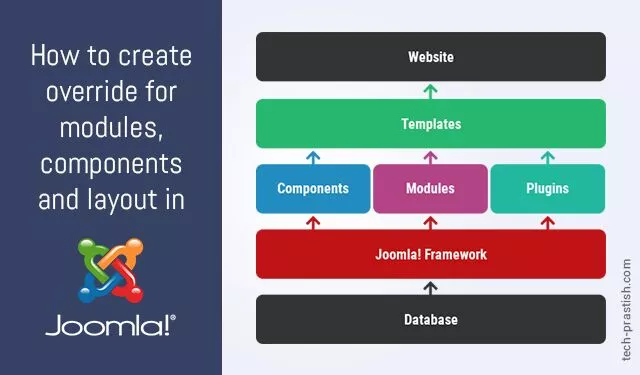
Sometime you would like to change the way a Joomla extension (such as a Component or Module, whether from the Joomla core or produced by a third party) is displayed on your site. You could achieve this by re-coding the extension from scratch, but that may be a bit ambitious for you. Thankfully, there is another way of doing this.
The standard output from any Joomla! Module or Component can be overridden by adding code to the HTML directory of your template.
You can create overrides using the Template Manager in Joomla (up to version3.2)
Why should we override and not customize the modules, components, layout directly?
The reason is UPGRADE; If you go for customization of modules, components, layouts, they will get lost when you upgrade Joomla core and the extensions. By using the override, the changes will not be affected by the upgrade.
Instructions to create an override for modules, component, and layout:
a) Go to Extensions > Templates

b) Click on templates > Vmbeez3 Details and Files

c) Click on “create overrides” and the following options will appear:
Joomla modules
Joomla components
Joomla layouts
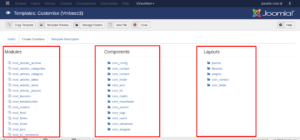
(i). To create an override for the Joomla login module, Click on “mod_login” under the modules. it will create a login module override in the template /HTML folder.
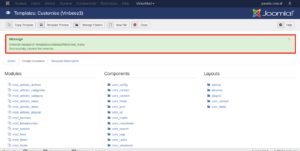
(ii). Similarly, we can create an override for the Joomla components installed on your website. In case you have 3rd party components installed on the website, you will see the option for these components too.
I hope this article will help you while creating an override for modules, components, and layout in Joomla.
Share it with your friends/co-workers if you find the article interesting.
If you have any queries or doubts about this topic please feel free to contact us. We are here to help you!

