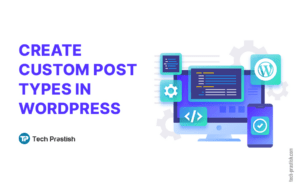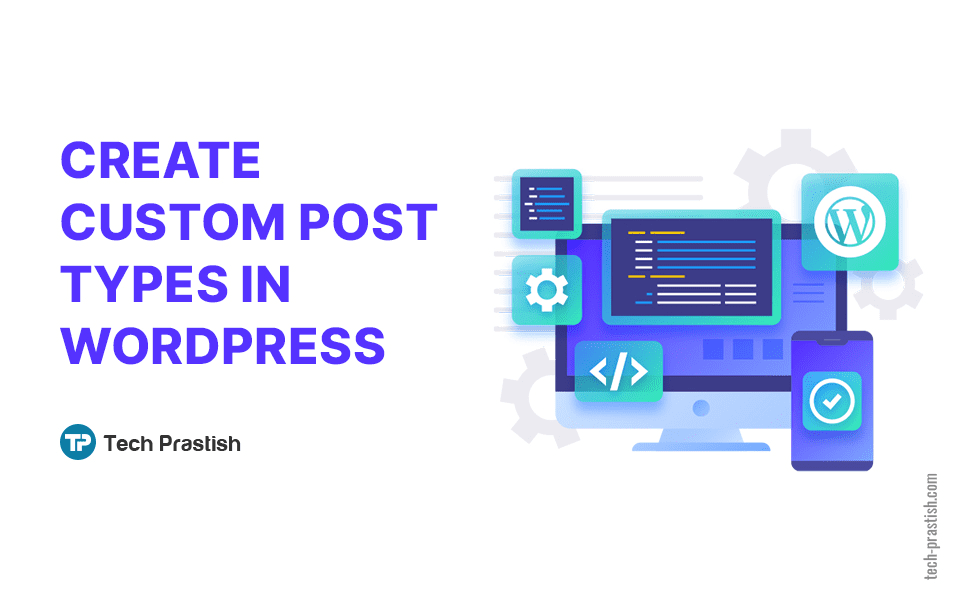
Create Custom Post Type in WordPress Without a Plugin
On a WordPress website, Post types are used to differentiate content types, serving different purposes like posts and pages on the website WordPress isn’t just for blogging purposes. Using custom post types, you can add and display content beyond posts or pages. This way, you can easily turn your WordPress site into a powerful CMS. ...Read more
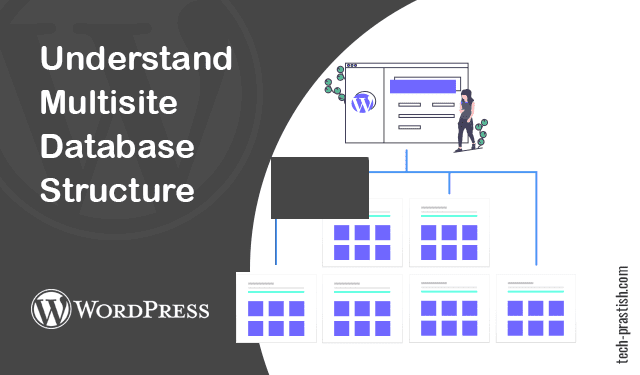


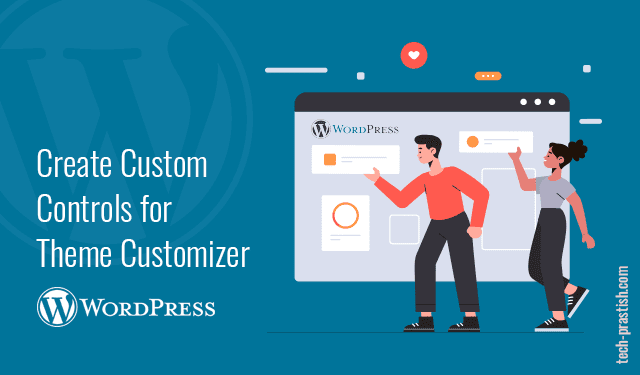



![How to Change Your WordPress Theme Safely – [Full Guide]](https://www.tech-prastish.com/wp-content/uploads/2019/03/Blog-image.jpg)