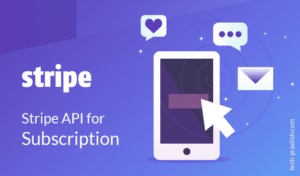What is PayPal?
PayPal is the online Payment Gateway which provides an easy and fast way to send & receive the money online. Most of the companies use PayPal for their business to transfer the payments. We can set the default currency in PayPal to receive the payment in that particular currency. It is mostly used for international money transfers.
How does it work?
If you want to send or receive the money, you need an account on PayPal and the receiver’s PayPal ID. You also need to link your credit card or bank account with your PayPal account.
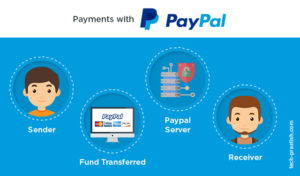
How to Open the PayPal Account?
If we want to open a PayPal account, visit the PayPal website. There you will find three types of payment accounts that can be created:
1. For Shoppers: You can create PayPal.Me business link and can share it with our customers in India or all across the globe via chat or social apps to receive payments.
2. For Business: You can create invoices to bill your clients and track payments easily using PayPal.
3. For Freelancers: You can simply send an email payment request via your PayPal business account to your client to get paid quickly.
After creating the account you can start using the PayPal services according to your needs.
How can you integrate PayPal into your website?
You may integrate PayPal into your website by following the guidelines as follows:
You need access Token and a few other details of your PayPal account to link it with your website. Below is the screen-shot mentioning the required details:
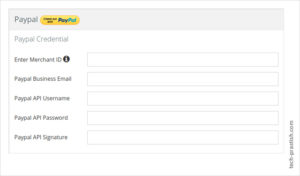
However, there are two types of PayPal Account mode:
Live mode: This mode turns the PayPal account ON to send or receive the payment through the website. Live mode is linked with our Bank account or Credit card to use the service. For the live site, we can use live account details.
Sandbox mode: For testing purposes, we can use the sandbox account.
After Paypal integration either Live or Sandbox mode, the PayPal option will appear on the checkout page of the website. Please refer to the below-mentioned screenshot:
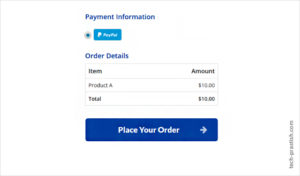
Click on the “Place Your Order” button and it will take you to the Paypal website where you can make payment.
Found the article useful? Share it with your friends and co-workers… Now!