
What is WoWonder?
WoWonder is a PHP Social Network Script, and It is the best way to start your own social network website. Also, It is fast, secure, and gets regularly updated. WoWonder is user-friendly, responsive, compatible with all devices and feature-rich script. It’s easy to customize, fast and can handle 1 Million users. WoWonder uses latest technology bootstrap, CSS 3, HTML5, Jquery, PHP.
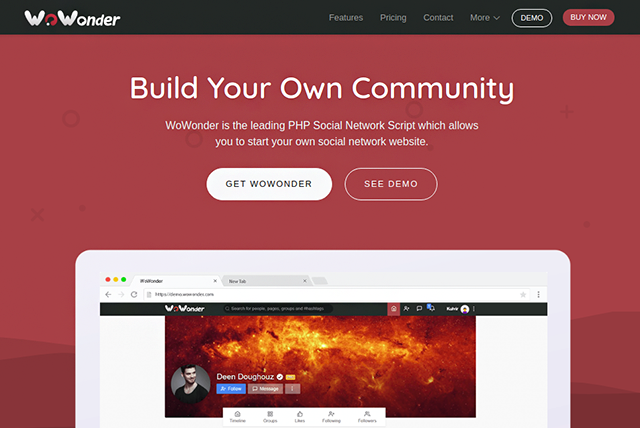
WoWonder Requirements
1) PHP 5.4 or Higher
2) MySQLi
3) GD Library
4) mbstring
5) cURL
6) Allow_url_fopen
7) SSL certificate (Just required for video chat)
You can start with your own social website with these basic requirements fulfilled.
WoWonder is free or paid?
This is a paid script and you have to purchase WoWonder. It has three plans “Basic”, “Advanced”, “Extended”. You can purchase any plan as per your requirement.
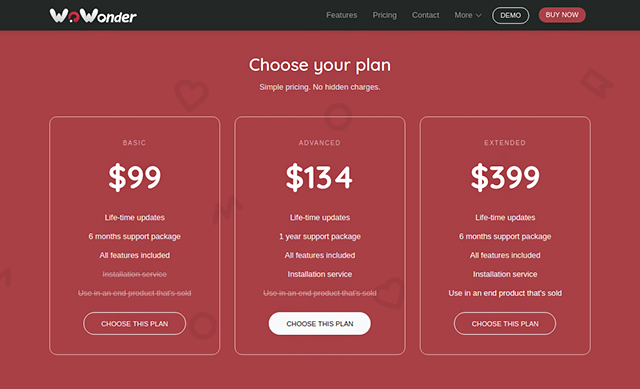
How to setup WoWonder?
Step 1) After purchasing the script you will get .zip file and you need to extract it. You will get the license PDF and three folders. Upload all files/folders located into the “Script” folder at your server. You need to open the folder and upload the contents and not the “Script” folder as such. Upload in the folder where you want to setup WoWonder as shown below:
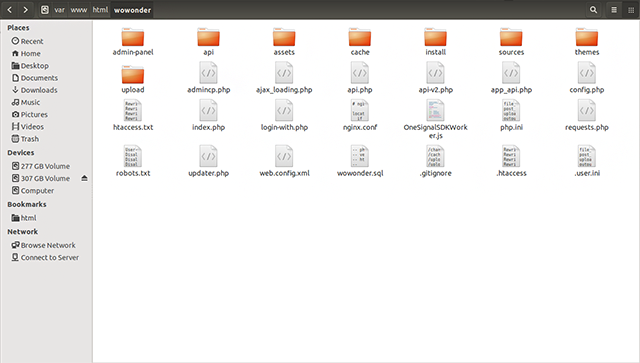
Step 2) Once you upload script files you can open the browser and hit that URL where you have uploaded the script. You will see the details as below:
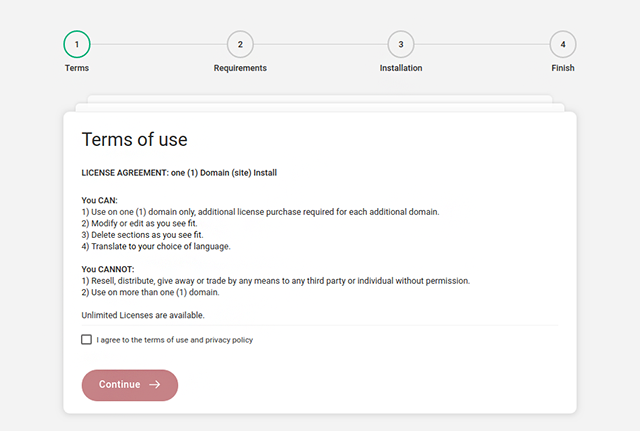
Click the checkbox beside “I agree to the terms of use and privacy policy” and the “Continue” button will be enabled, click on the button.
Step 3) In the next step it will analyze your basic requirement and it should be green with the “installed” indication as shown below. If all options are green and installed then click on the NEXT button.
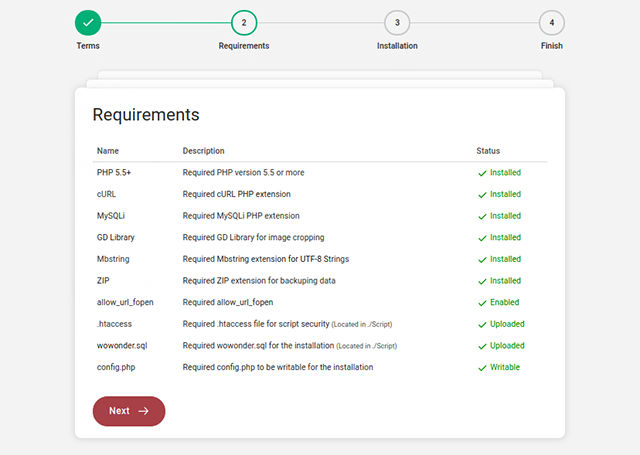
Step 4) This step is the main step wherein you need to fill all the details. First is your Envato purchase code, without purchase code, you can’t install the script
SQL Host name: Your MySQL host name, e.g: localhost
SQL Username: Your MySQL username.
SQL Password: Your MySQL user password.
SQL Database: Your MySQL database name.
Site URL: Your website URL where you will install the script, examples: “http://www.siteurl.com”
Site Name: Your site name, max 32 characters.
Site Title: Your site title, max 100 characters.
Site E-mail: Your site email, ex: info@yourdomain.com.
Admin Username: Choose your admin username.
Admin Password: Choose your admin password.
Once you will fill all fields then click on the “Install” button.
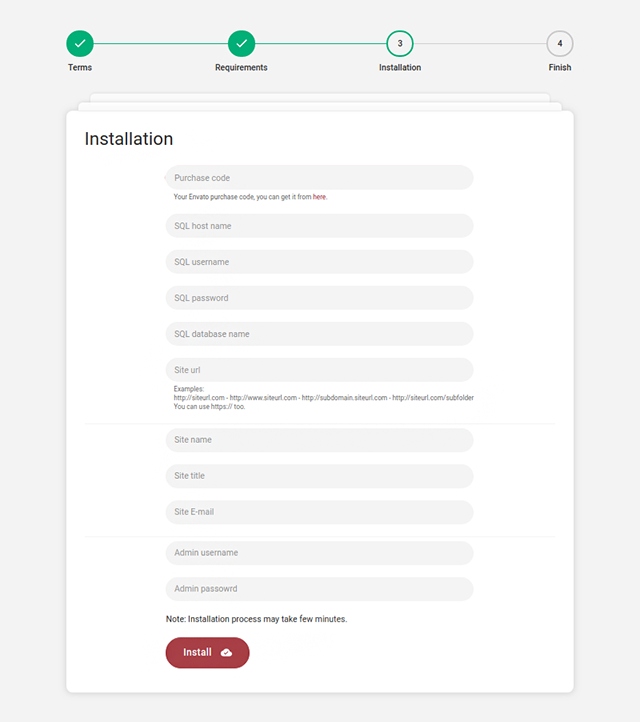
Step 5) If you follow the above steps carefully, the script will be installed for you, it will take 2-3 mins and after that, you will see the message “WoWonder successfully installed”. Now you are ready to use it!
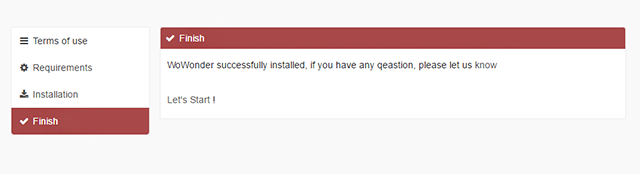
How to use “WoWonder”?
Now you can hit your website URL and you can easily use WoWonder. When you will hit that URL you can see below screenshot. Now you have to log in with your detail.
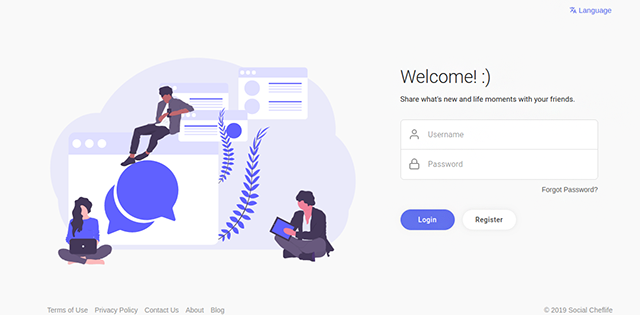
After login, you will be redirected to the home page.
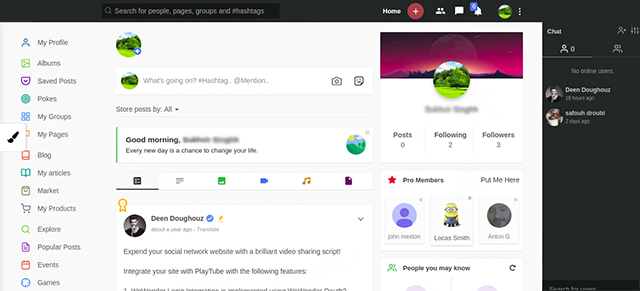
Found the article useful? Share it with your friends and co-workers… Now!
If you have any queries or doubts about Making social network website with “WoWonder” please feel free to contact us. We will try to reach you.

