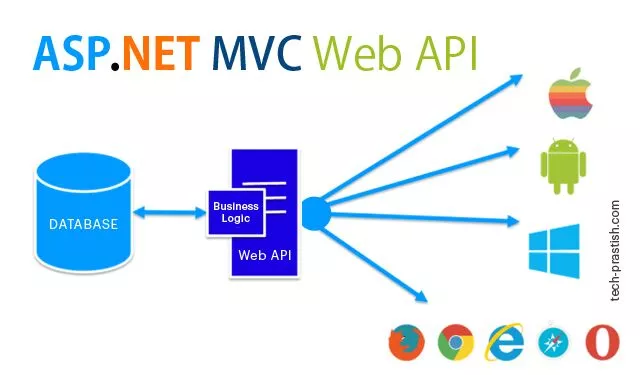
What is ASP.Net web API ?
ASP.NET Web API is an extensible framework for developing the HTTP based services, it can be accessed by diverse platforms like web, windows, mobile, etc.
Web API Version:
| Version | Framework | Supported In |
| Web API 1.0 | .Net 4.0 | VS 2010 |
| Web API 2- Current | .Net 4.5 | VS 2012,2013, 2015 |
In the ASP.NET MVC structure, there are various project types available and ASP.NET Web API is one of them. So, when we create a new application in ASP.NET, we need to select project type before we start working on it.
How to set up a new project:
- Open the Visual Studio and click File → New → Project menu option. A new project dialog opens.
- From the left pane, select Templates → Visual C# → Web.
- In the middle pane, select ASP.NET Web Application
- Select the “Empty” option and check the Web API checkbox in the ‘Add folders and core references for’ section and click OK.”

To create a web API controller class is an easy job. For adding a controller in MVC structure you need to choose API controller with an empty read/write action.
It will auto-create Get, Post, Put and Delete methods in API. Apart from this, it will also create a new route into Global.asax.cs file with name RouteTable.
routes.MapHttpRoute(
name: "DefaultApi",
routeTemplate: "api/{controller}/{id}",
defaults: new { id = RouteParameter.Optional });
The running project will respond in XML format.
For example:
<ArrayOfString> <string>value1</string> <string>value2</string> </ArrayOfString>
If we change the ‘Accept’ header then API will return the response in JSON format:
["value1","value2"]
Share your views/queries in comments and do share it with your friends if you find the article helpful.





