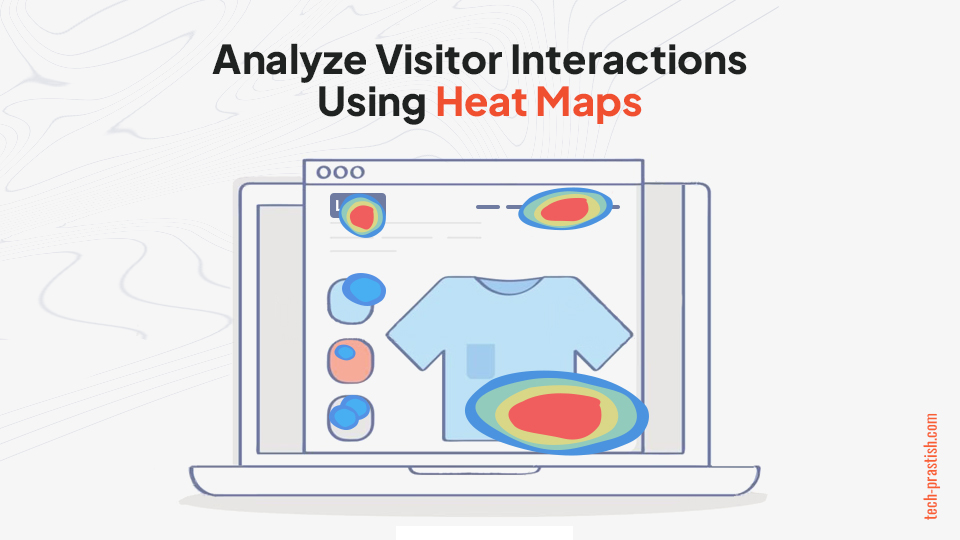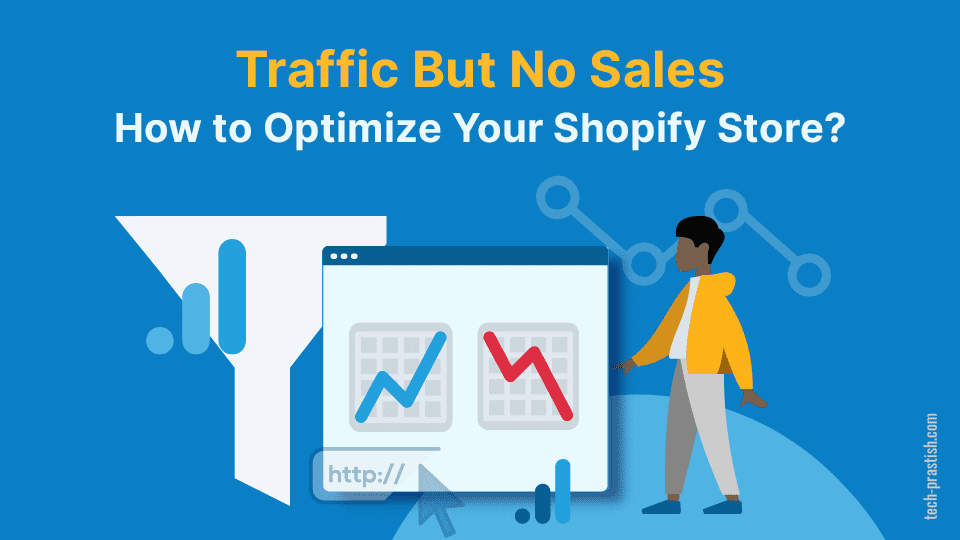
Before you hire a Shopify developer, it’s important to know about Shopify stores and what changes need to be made.
You put a lot of effort into launching your Shopify store. Then, you possibly spend a huge amount of money to promote your products. But get nothing in return i.e. no sales.
For a Shopify store, getting orders is a key challenge. If your store is generating traffic, but it’s not getting converted into sales, you need to make some changes in it. Here are some of the key strategies to increase Shopify conversion rate.
Trust Signals
Do people trust your company? This is one of the major problems experienced by business people in the era of eCommerce where it’s very easy to set up a store with minimal effort.
If you want to make your visitors buy from you, it’s necessary to build trust. Here are some of the best ways to do so-
- Post product reviews and stories of your happy customers
- Add logos of awards and recognitions you have earned
- Add links of your store’s social media channels
- Add trust badges, such as secure checkout, money-back guarantee, and free returns
Analyze Visitor Interactions Using Heat Maps
By understanding how visitors are interacting on your Shopify store, you can learn where things are going wrong. Most of the time people scroll and get stuck in certain sections, which often prevent them from completing sales.
Heat maps allow you to visualize how visitors interact on your Shopify store, where they click, what are the highest and lowest interaction areas.
Heat map software helps you analyze your visitors’ mouse movements, and what are the weak areas on your product pages. Thus, you can make the required changes to turn visitors into paying customers.
Check Competitors’ Prices
Imagine store A is selling a product for $34 and store B is selling the same product for just $32. Which store would you prefer for purchasing the product? Of course, it’s store B.
If product pricing on your Shopify store is higher than that of your competitors,
your visitors will prefer the latter option. So, choose your product pricing carefully. It’s good to be roughly on the same pricing level as your competitors.
How to know how price-competitive products in your store are? Use Google Shopping. Analyze whether you can compete with competitors on price. If you can’t lower your prices, is there anything you can offer to your visitors to persuade them to buy from you?
Optimize Product Pages
After landing on your product pages, if visitors don’t get what they want, they will bounce. That’s why you need to optimize your Shopify product pages for your target audience.
Add detailed product descriptions to help your visitors understand the key features and benefits of your products. Additionally, add relevant keywords in product descriptions, meta titles & descriptions, and images to improve their SEO score.
Don’t forget to add social proof to build credibility and encourage customer purchasing behavior. Especially for new brands, posting reviews, and Instagram photos add a layer of trust, thus improving sales.
Improve Customer Retention
Customer retention strategies are effective in increasing customer value and nurturing your Shopify sales funnel
Customer loyalty and reward programs offer value to customers through cashbacks, discounts and other benefits, thus encouraging them to buy your products. No doubt, when you remind your visitors about free delivery or other promotional offers, it increases their chances of getting listed in your paying customers’ list.
However, sending more promotional emails or showing your visitors multiple pop-ups and offers in 1-2 minutes isn’t a good marketing approach. It can irritate them, and increase the risk of losing customers. So, make sure you do it strategically.
Cart Abandonments
Not all the customers who add products to their carts complete purchases. Many of them leave due to various reasons. When you notice a lot of abandoned carts, ensure that-
- Your products have minimum delivery costs
- You are honest about how much customers have to pay to get the product delivered to their desired locations.
- The process of placing orders is simple and quick
Shopify allows you to review abandoned carts, and also send visitors reminder emails containing links to their abandoned checkout. In fact, you can use a Shopify app Abandoned Cart Recovery to automate the process of sending emails, Facebook Messenger reminders, and Pop-ups.
Fix Technical Issues (If Any)
To turn visitors into customers, you need to simplify the browsing and checkout process. Perform regular site tests, and fix technical issues, if any.
For instance, check if payment gateways are working properly by placing a test order. If you see a payment gateway error with Shopify Payments, make sure it’s not in the test mode. For any third-party payment gateway issues, reach out to their customer support teams.
Check all the installed apps, are they working properly or are they causing any
issues in the checkout process?
Other Factors
Poor site experience can play a role in restricting visitors from buying products on your Shopify store. So, categorize all your products properly to make them easily accessible to your visitors.
Add detailed product descriptions to provide visitors with comprehensive information about your products.
Moreover, add high-quality images, short videos, or GIFs, improve page loading speed, clear call-to-actions (CTAs), and target the right audience.
Do A/B testing to test different headlines and descriptions, and see which combinations are bringing the best results.
In conclusion, if you are facing Shopify no sales problem, your store isn’t optimized for conversions. Analyze visitor interactions using heat maps, know how price-competitive your products are, implement customer retention strategies, optimize product pages for the target audience and search engines, and fix all the technical issues. Make these changes, and you will start getting sales on your Shopify store.
If you need professional help for improving Shopify sales or customizing your store, hire Shopify experts at Tech Prastish Software Solutions Pvt Ltd.
Also Read- Everything You Need to Know About Shopify