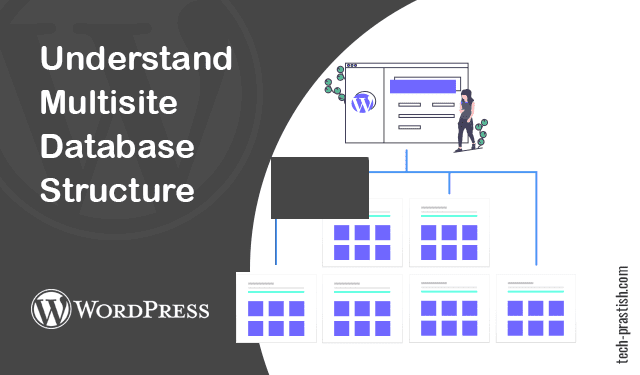
To start with WordPress Network sites, one requires to have more knowledge of database structure and WordPress admin, especially for website builders. A standard WordPress database has 11 default tables. After setting up the multisite, you will see that the database looks different from a single site and has additional global tables added to it.
If you are new to WordPress development or lack the knowledge of multisite setup, please refer to this link first: Install & Configure WPMU.
We’ll discuss each of the multi-site certain tables. In this article, we will look at the database changes that appear after you move a single site to multisite. the following screenshot is about the difference in both Single and Multi-Site Database table structure.
Single-site vs Multi-site DB Structure
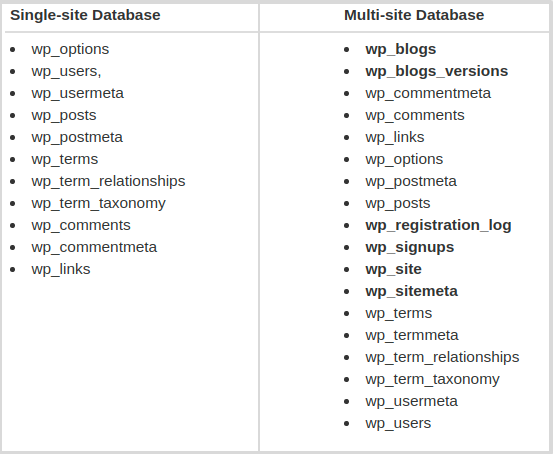
The following tables are created after setting up the network installation.
wp_site: This table shows brief information about your network, such as ID and path.
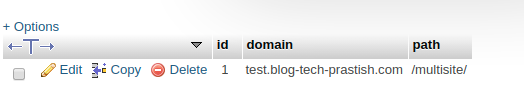
wp_sitemeta: This will show the complete information about your networks, like site name, admin email, admin user ID, etc.
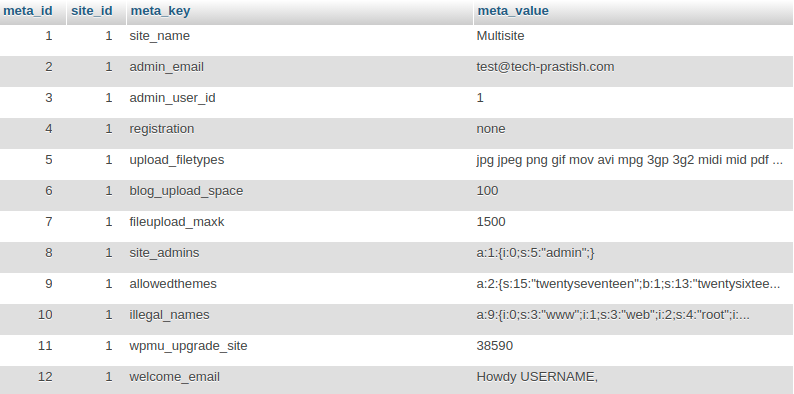
wp_blogs: Table contains information about each network separately like site blog registered date and time, last modification date, whether the blog is public or private, etc.
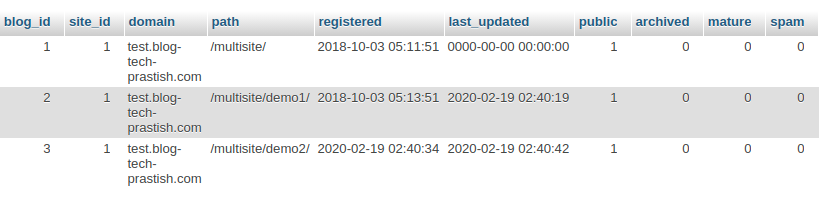
wp_blog_versions: This table contains the current WordPress version and date and time of the last upgrade for each site. So, WordPress gets to know which sites need the upgrade.
wp_signups: This table will store information about registered users of the multisite. Until you allow the registration of users in your network, it will not be activated.
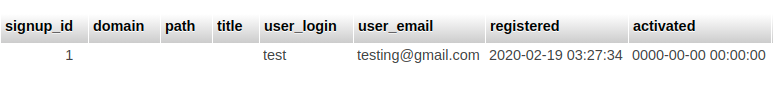
Once a user registers a blog column domain, path, title, meta will not be empty.
wp_registration_log: This table contains information about admin who registers a new subsite after it has been activated.
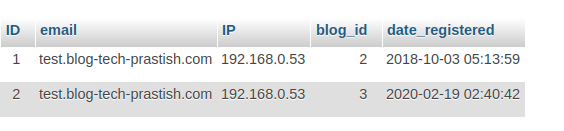
When a new site is created in the network, the individual site created with its blog_id will have a table name as a prefix. It creates multiple copies of database tables. However, it doesn’t create another copy of wp_users and wp_usermeta as these are all stored in the main table.
For example, you can see in the following screenshot:
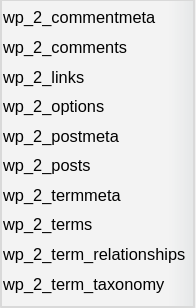
I am sure you get a better understanding of multisite database structure. Now, you can retrieve, manipulate or move data with a lot of ease. Do share your views and suggestions in the comment section below.
If you want to hire an expert to tell you all about it and help you make a decision about WordPress development, we are just a click away – Submit your query for WordPress development with us. We will make it quick and easy for you!





