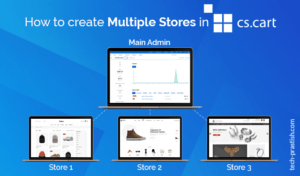In this write-up, I’ll explain the process to set up multiple stores with different domains in Magento2.
Here is the detailed process:
Step 1: Create a new website & set up a store and a store view that is needed for the new website.
a) Go to Stores > Settings > All Stores & click on the “Create Website” button to create a new website.
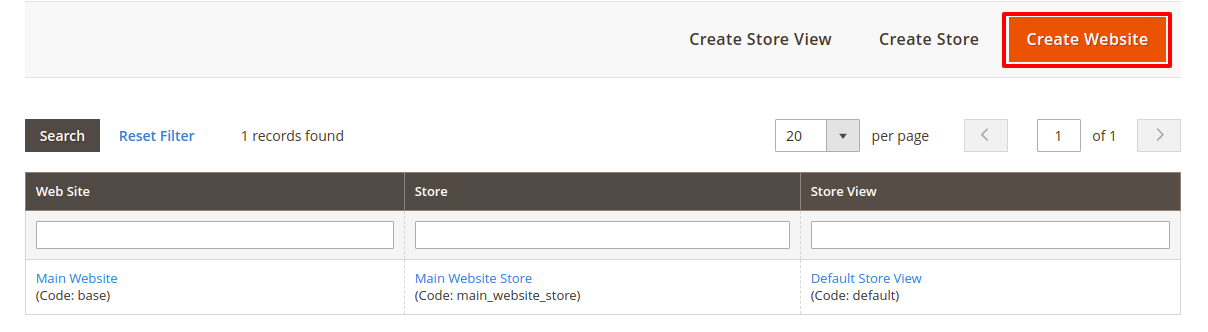
Fill the website information and save the website as illustrated below:
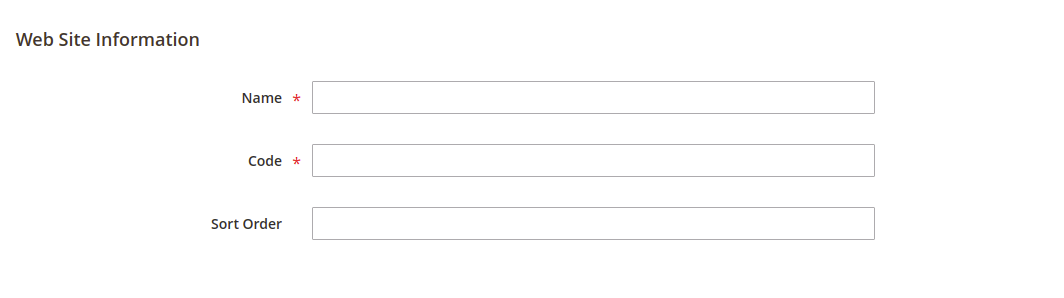
b) After that to create a new store, click on the “Create Store” button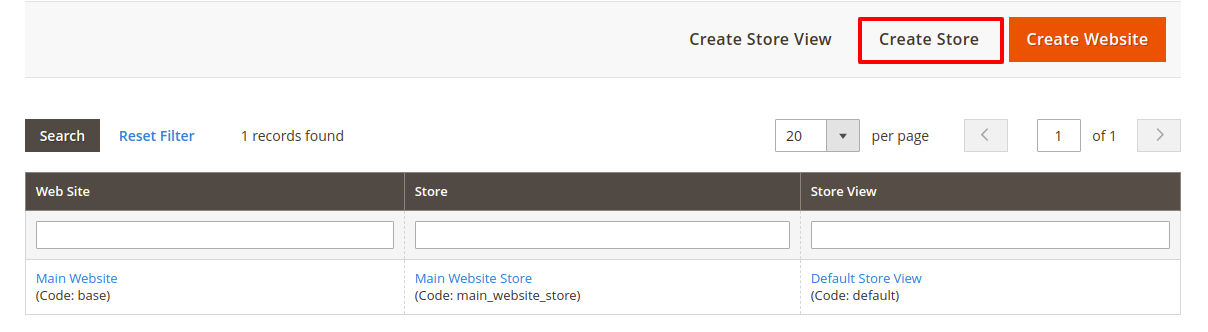
Fill in the store information & save store:
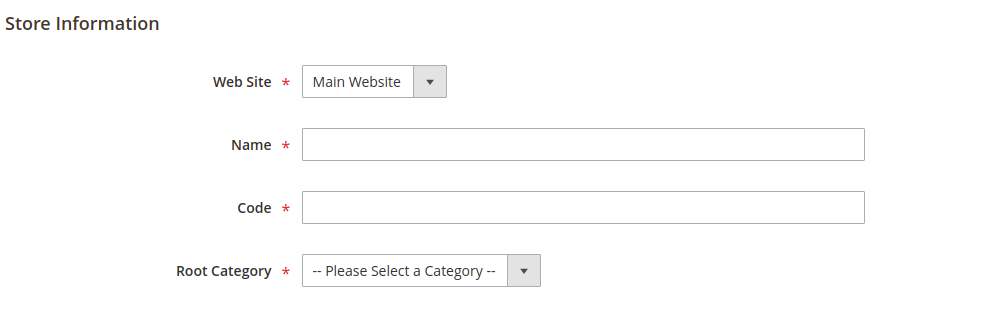
c) Now to create a store view, click on the “Create Store View” button shown below:
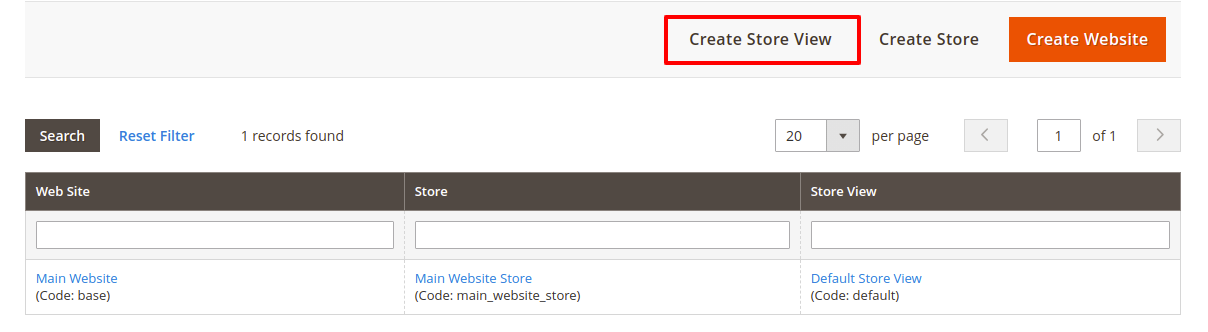
Fill store view information & save store view:
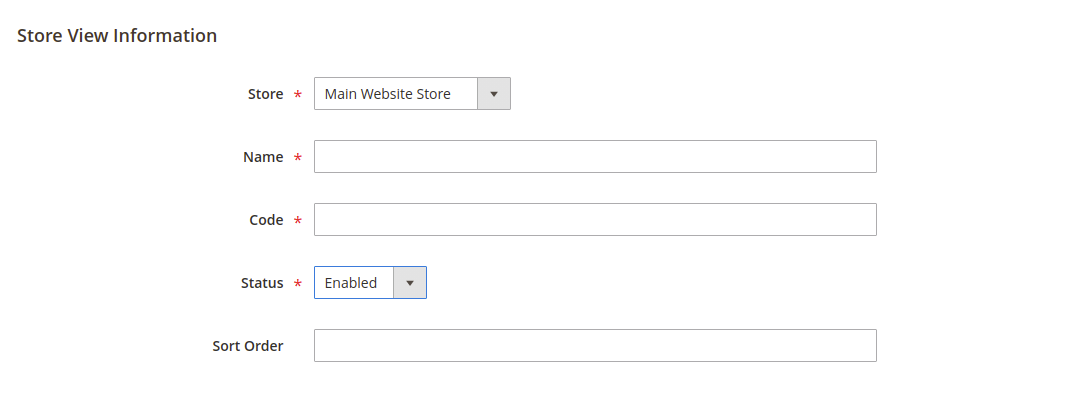
Step 2: Configure the Store URL:
Go to Stores > Configuration & Select Store View:
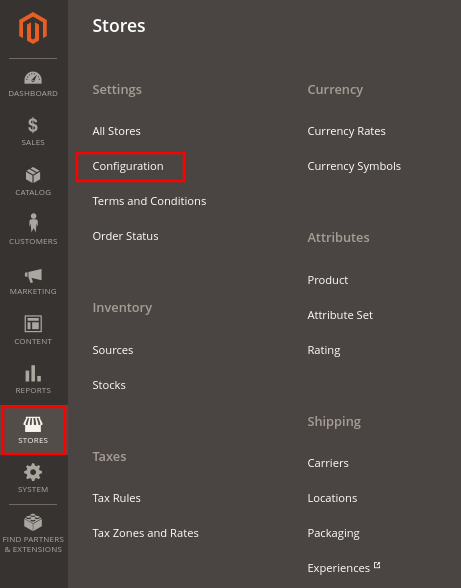
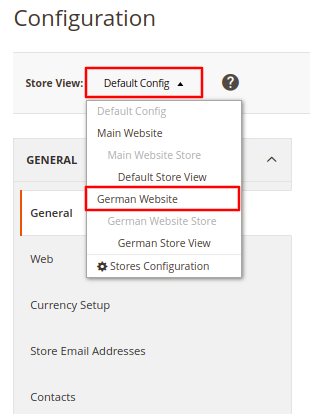
I created a German website, German website store & German store view as shown in the above screenshot.
Under the General section click on Web.
Expand Base URLs & Base URLs (Secure) section and Enter this website’s URL. For example https://subdomain.example.com/
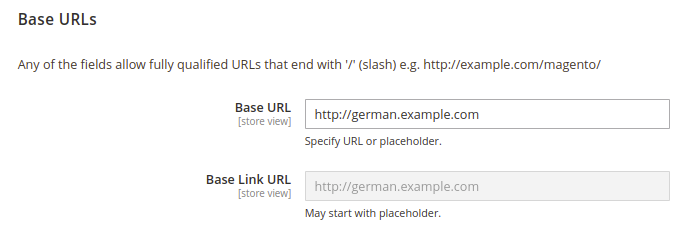
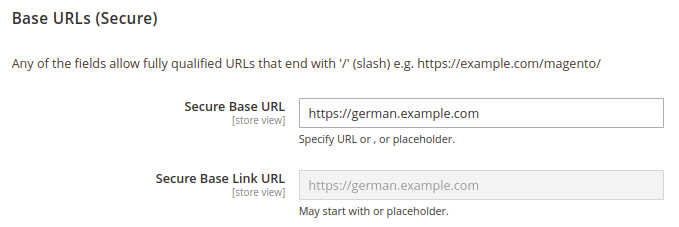
Flush the Magento cache. (System > Cache Management).
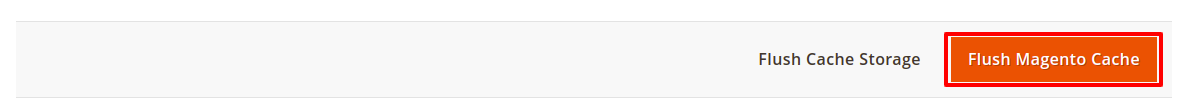
After that, you need to modify index.php
$params = $_SERVER;$domain2store = array(
'german.example.com'=>'de_website', // Replace your Website, Store or Storeview code with this.
);
if(isset($domain2store[$_SERVER['HTTP_HOST']]))
$storecode = $domain2store[$_SERVER['HTTP_HOST']];
$params[\Magento\Store\Model\StoreManager::PARAM_RUN_CODE] = isset($storecode) ? $storecode : '';
$params[\Magento\Store\Model\StoreManager::PARAM_RUN_TYPE] = 'website';
$bootstrap = \Magento\Framework\App\Bootstrap::create(BP, $params);
Found the article interesting? Share it with your friends… Now!
If you are still finding it challenging to set up a Magento 2 multistore, you can hire our Magento professionals to assist you with the process. Submit your query with us. We will make it quick and easy for you.