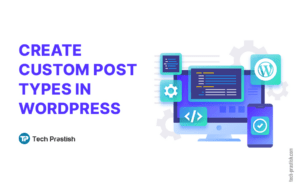Some developers build WordPress website using classic CMS editor and they don’t prefer to use Gutenberg CMS but on the other hand, some want to integrate both to manage the website’s contents. Below are some easy steps to keep both CMS editors in WordPress.
Steps to use both “Classic Editor” and “Gutenberg” in WordPress:
1. Install the Classic Editor plugin from here and activate it.
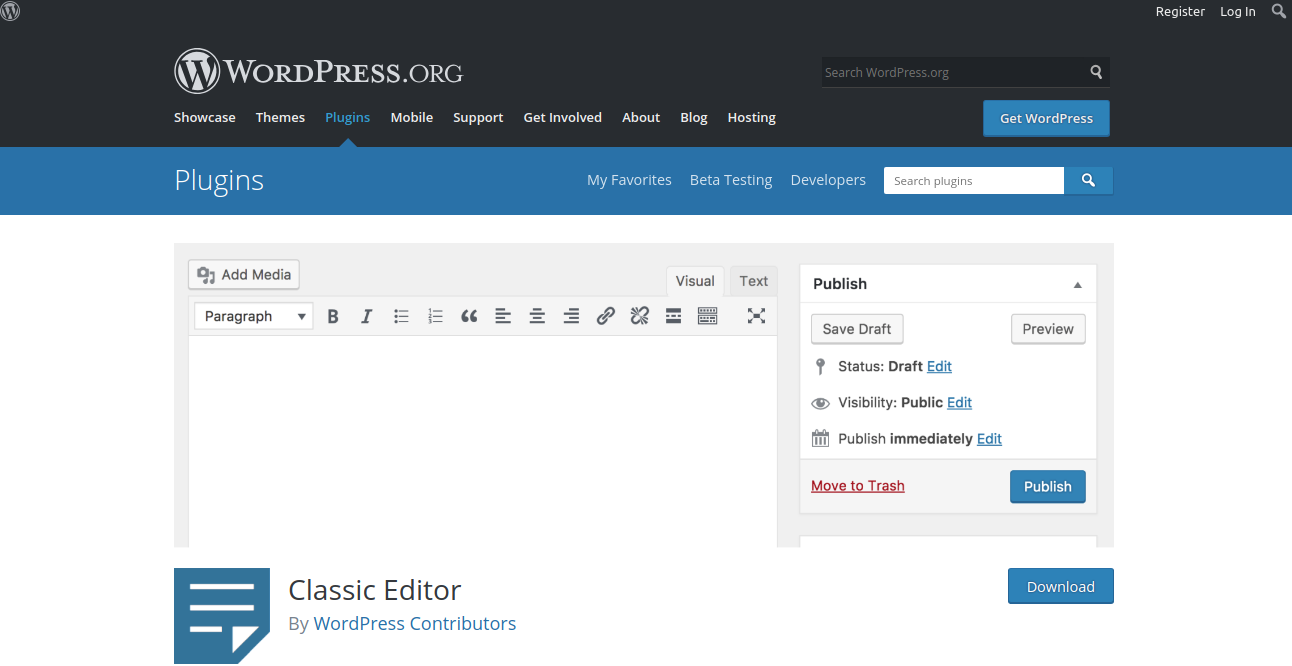
2. After activating, the classic editor will become the default editor and automatically disable the Gutenberg editor in WordPress 5.
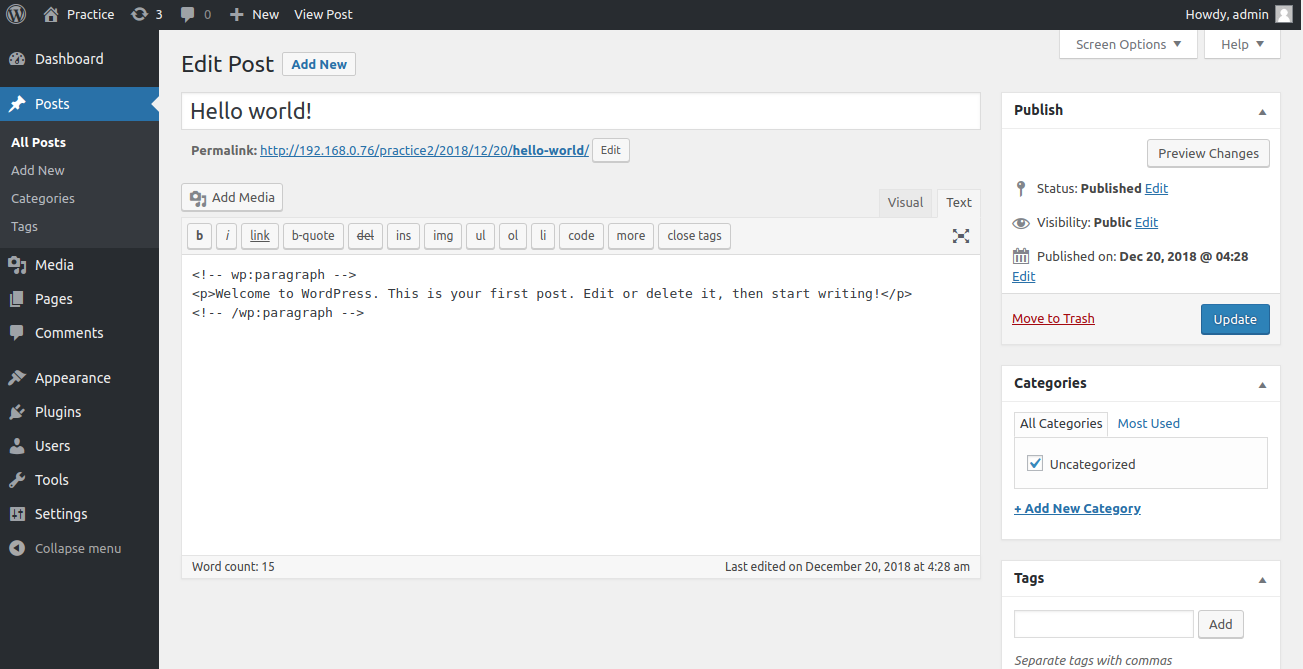
3. The plugin allows you to choose the default editor for all users, where you can choose “Classic Editor” to revert back to the old WordPress editor.
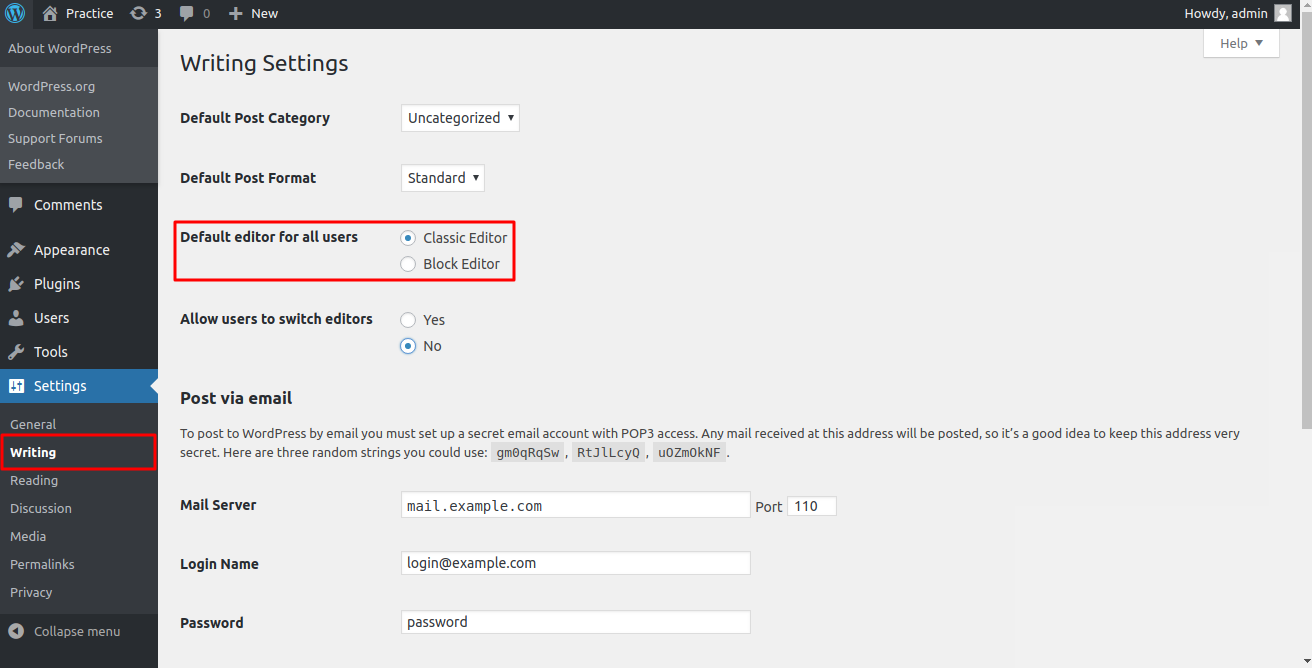
You can always change this setting back to the Block Editor when you’re ready for the Gutenberg experience.
Want to switch between editors?
4. If you want to use both editors by switching between the two, follow these steps:
Log in to your WordPress site as an administrator → Settings → Writing → Allow users to switch editors → Choose Yes → Save Changes
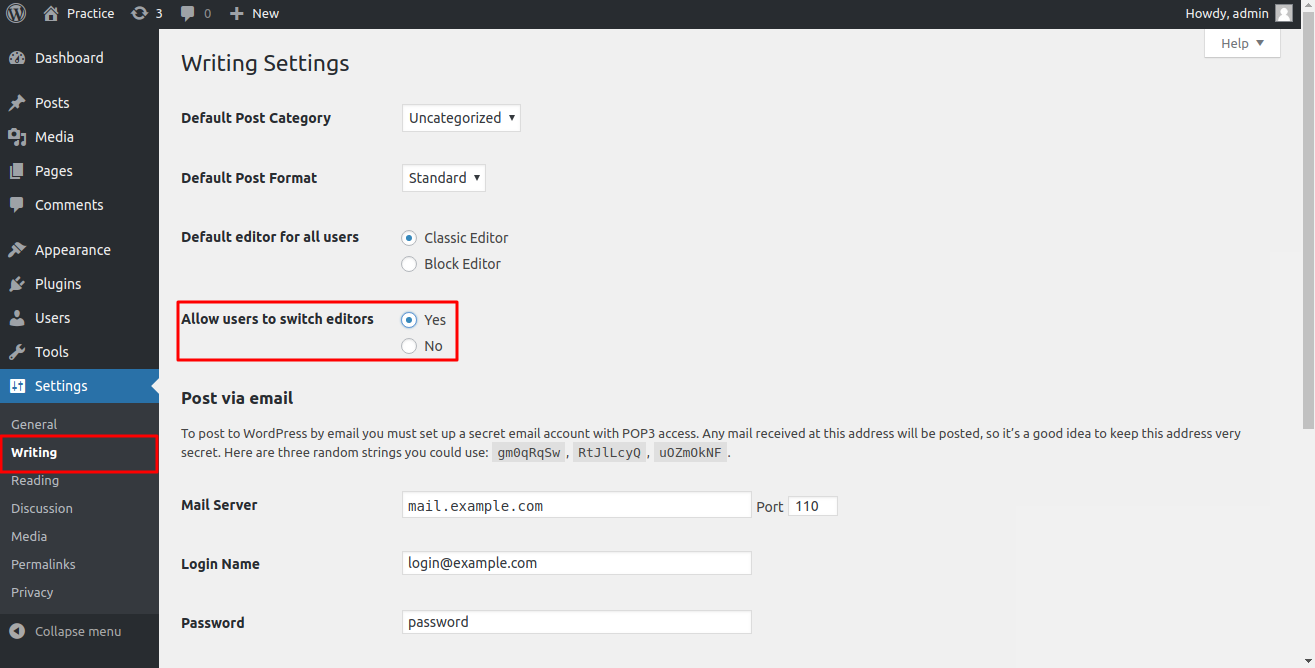
5. Now you are allowed to choose the required editor for each post.
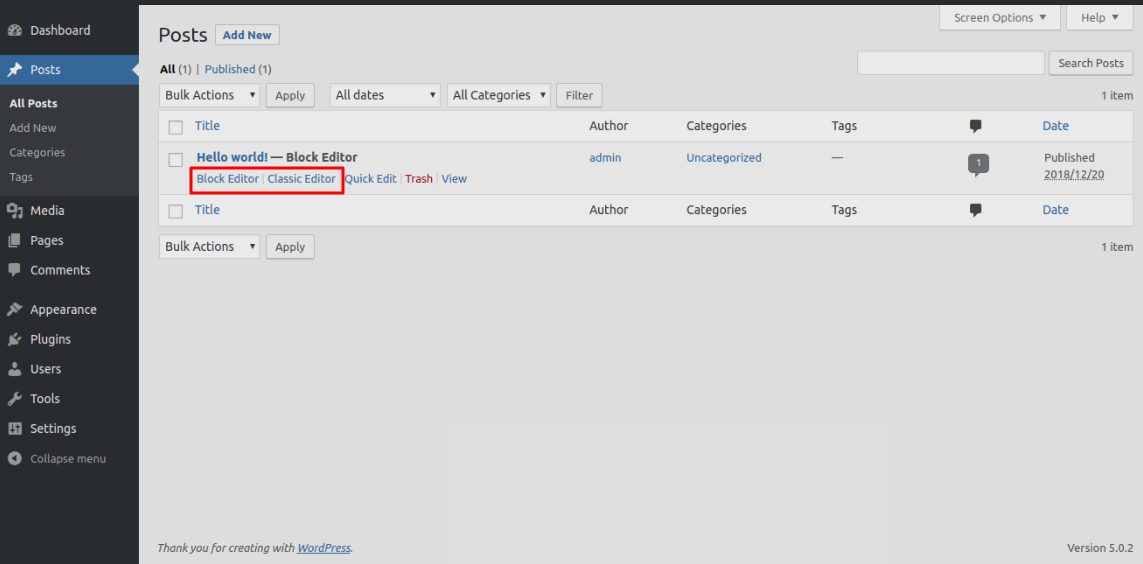
This can be useful for multi-author blogs where some editors might want to work using the Gutenberg blocks editor.
6. You can also change their default editor. For this, you need to follow these steps:
Login Dashboard → Profile → Editor → Choose Editor → Update profile
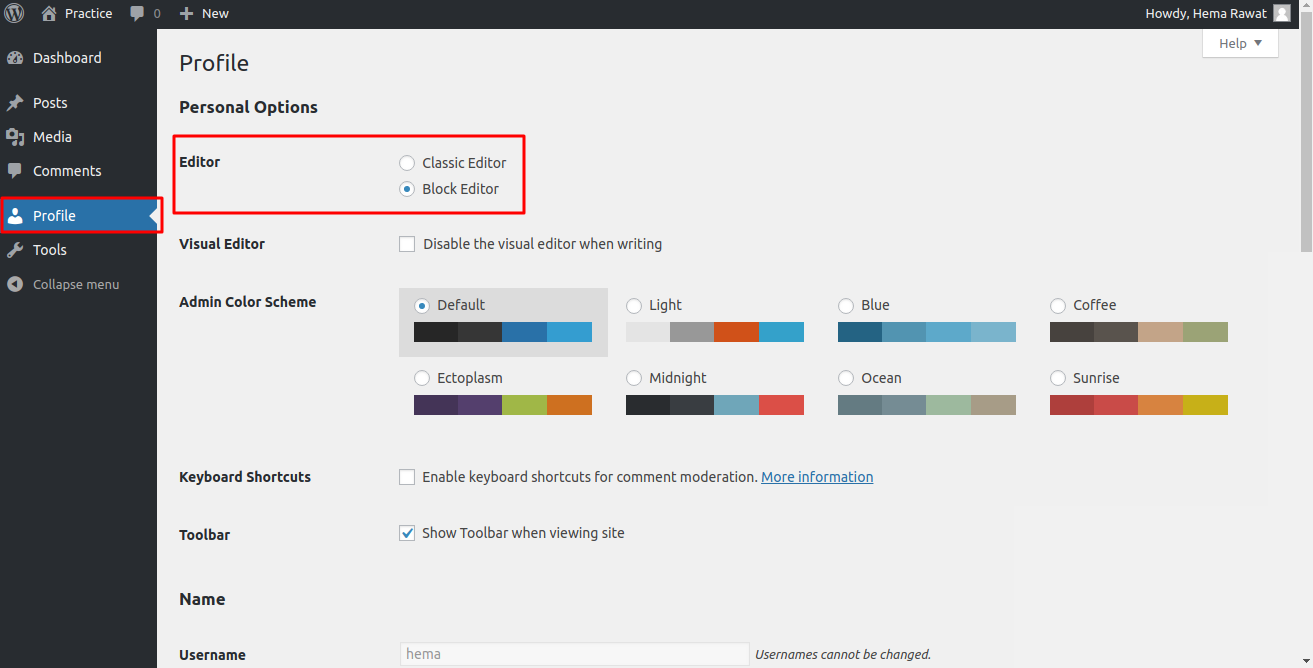
Every post opens in the last used editor, i.e the last editor used for editing a post, either that post is edited by the Admin or a User.
Now you can easily create new posts and pages using both the Classic Editor and the Gutenberg.
If you want to completely disable the Gutenberg editor, you may follow the article:
Disable Gutenberg Editor in WordPress 5.0 latest version
Share it with your friends/co-workers if you find the article useful!
Cheers!!!
If you have any queries or doubts about WordPress website development please feel free to contact us. We are here to help you!