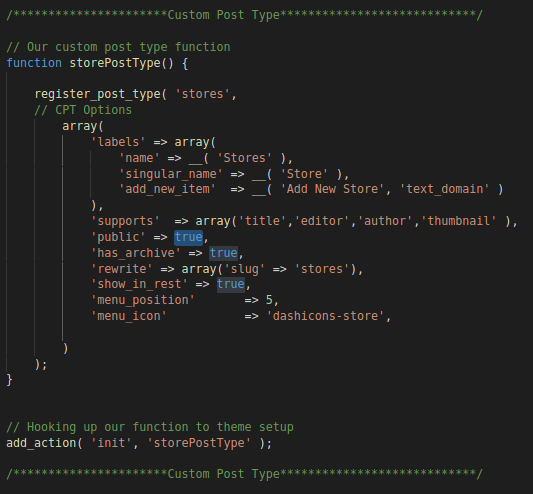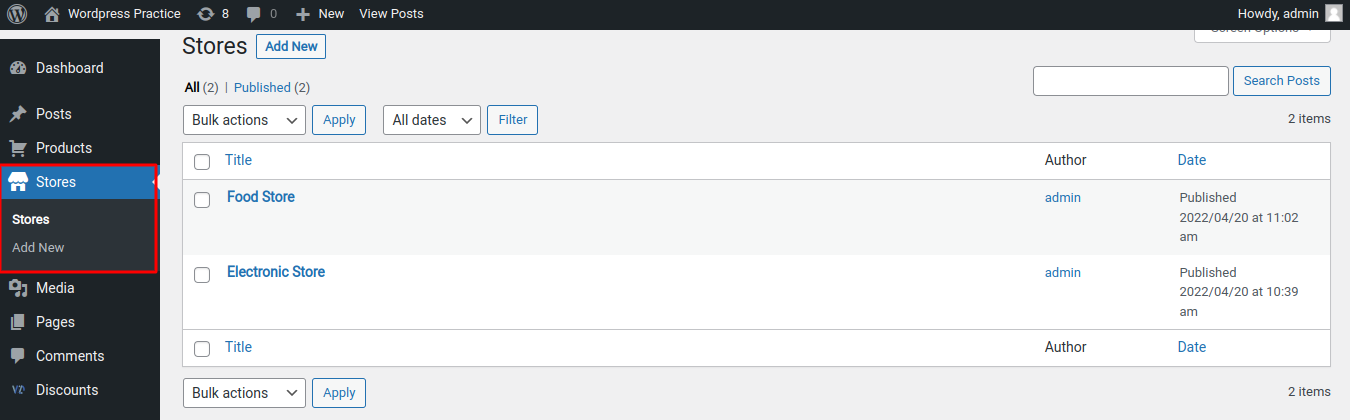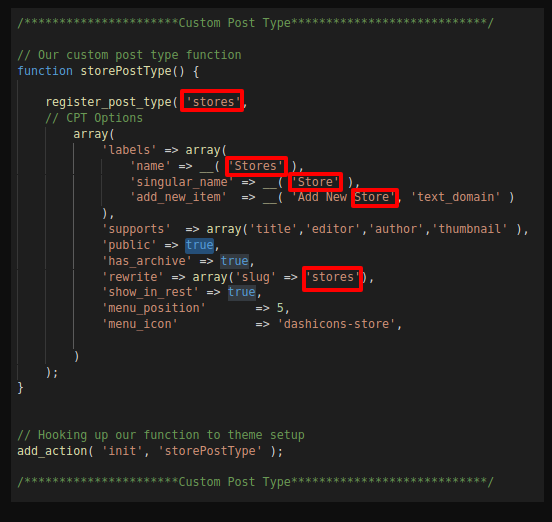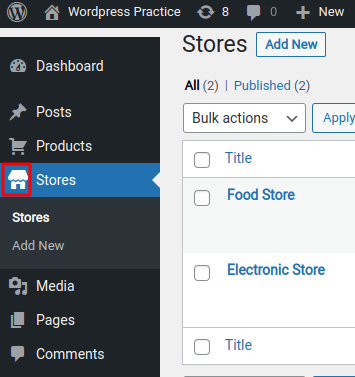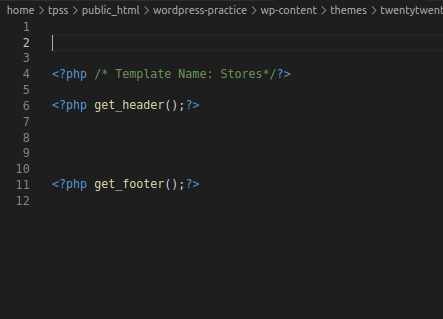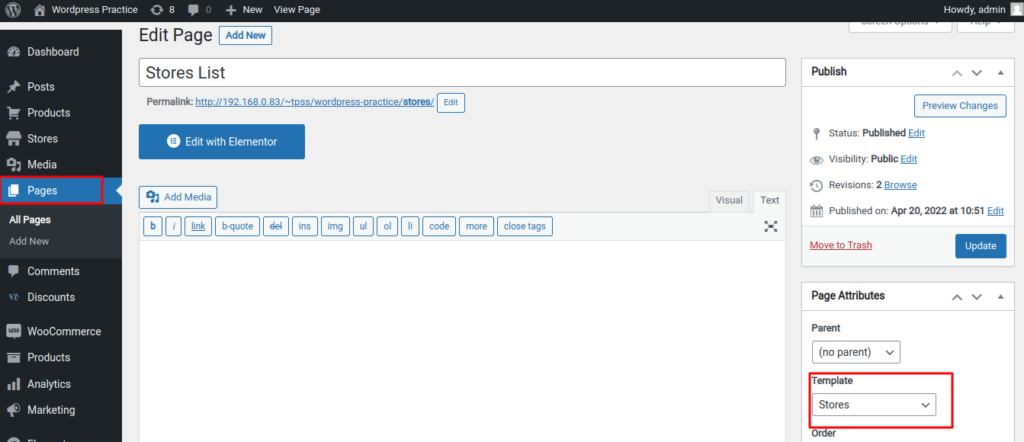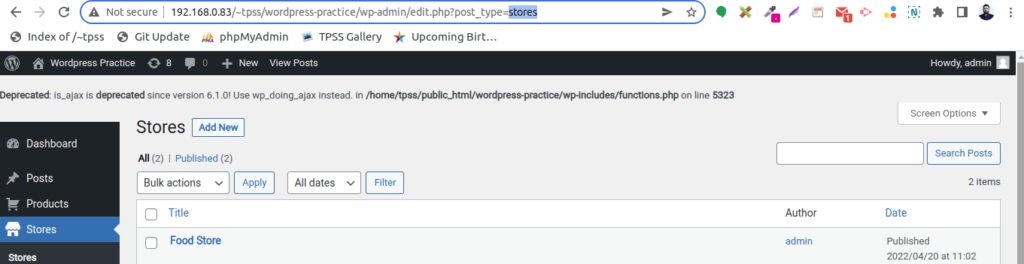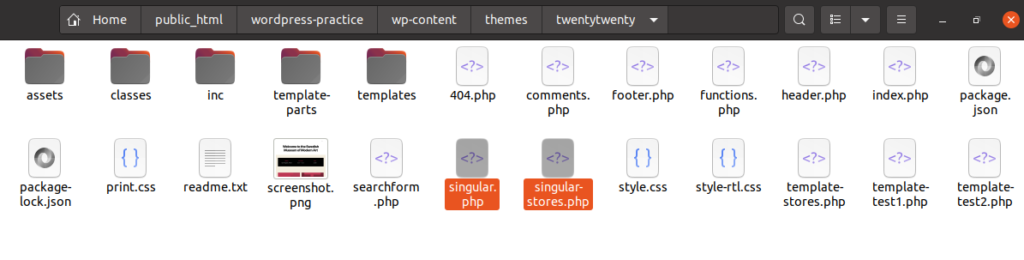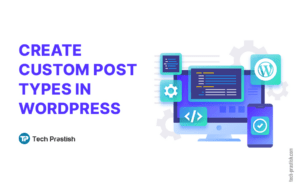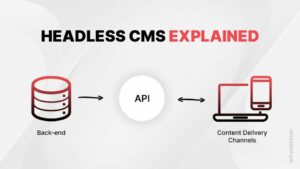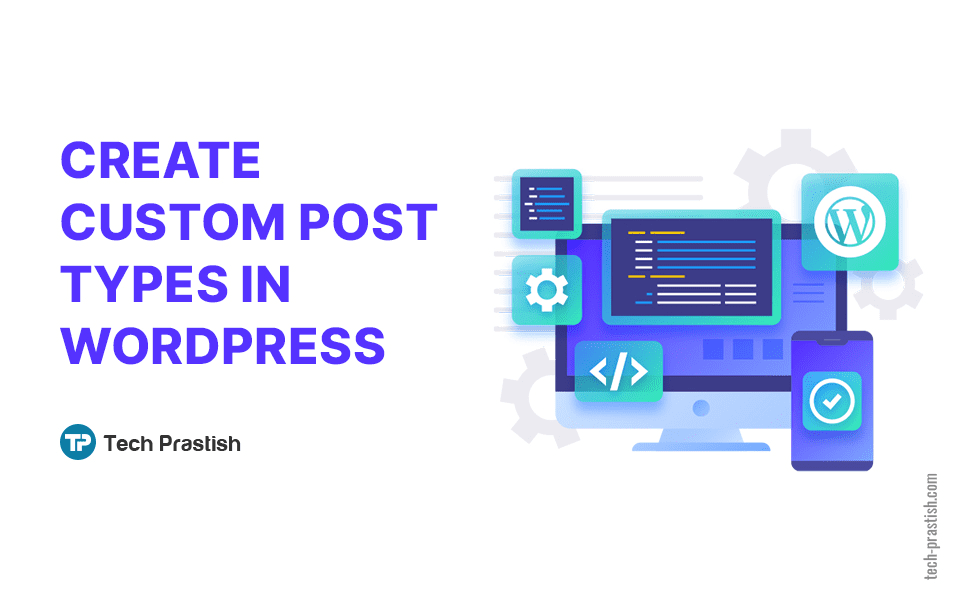
Create Custom Post Type in WordPress Without a Plugin
On a WordPress website, Post types are used to differentiate content types, serving different purposes like posts and pages on the website
WordPress isn’t just for blogging purposes. Using custom post types, you can add and display content beyond posts or pages. This way, you can easily turn your WordPress site into a powerful CMS.
What are custom post types in WordPress?Assign the newly create
How to create a custom post type?
Let’s discuss.
What is a Custom Post Type (CPT)?
WordPress comes with various standard post types-
- Post
- Page
- Attachment
- Revision
- Nav_menu_item
- Custom_css
- Customize_changeset
- Oembed_cache
- User_request
- Wp_block
A custom post type refers to the post type that allows you to create content in different formats than the standard formats available in WordPress.
How to Create a Custom Post Type in WordPress?
To create a custom post type with the name “Store”, follow the stepwise procedure-
- Use the register hook to “register_post_type”
- Open functions.php file in the theme
- Copy the following code and paste it in the functions.php file.
[php]
/********************Custom Post Type****************************/
function storePostType() {
register_post_type(
‘stores’,
// CPT Options
array(
‘labels’ => array(
‘name’ => __( ‘Stores’ ),
‘singular_name’ => __( ‘Store’ ),
‘add_new_item’ => __( ‘Add New Store’, ‘text_domain’ )
),
‘supports’ => array(‘title’,’editor’,’author’,’thumbnail’ ),
‘public’ => true,
‘has_archive’ => true,
‘rewrite’ => array(‘slug’ => ‘stores’),
‘show_in_rest’ => true,
‘menu_position’ => 5,
‘menu_icon’ => ‘dashicons-store’,
)
);
}
// Hooking up our function to theme setup
add_action( ‘init’, ‘storePostType’ );/**********************Custom Post Type****************************/
[/php] - Refresh the browser
- Your new custom post type is ready. Find it in the WordPress admin panel, and use it for posting your custom content.
Also Read- WordPress: Preventive Measures For Theme Change
If you want to change the name of the custom post type, simply replace “Store” with the new name.
Note: In WordPress, you can change the icon and position of the custom post type by modifying the following parameters-
[php]
‘menu_position’ => 5,
‘menu_icon’ => ‘dashicons-store’,
[/php]
To check the available menu icons in WordPress, click on the following link
https://developer.wordpress.org/resource/dashicons
How to Display Content on The Front-end?
To display content on the front-end, create a custom template in the activated theme folder. Here’s the stepwise process-
- Assign the newly created custom template to page by following these steps-[php]
<?php /* Template Name: Stores */ ?>
<?php get_header();?>
<?php get_footer();?>[/php]
- Open the admin panel & add a new page. Select the template from the template dropdown menu on the right hand side and save it.
- Open the custom template file and add the following code-
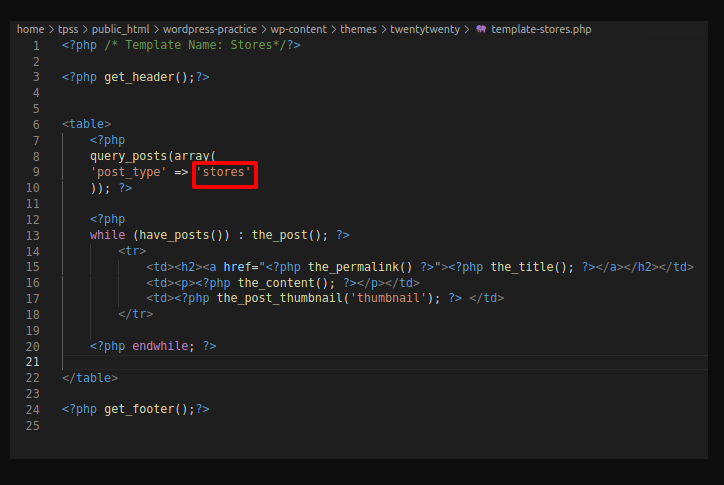
[php]
<?php /* Template Name: Stores*/
get_header(); ?>
<table>
<?php query_posts(array(
‘post_type’ => ‘stores’
));while (have_posts()) : the_post(); ?>
<tr>
<td><h2><a href=”<?php the_permalink() ?>”><?php the_title(); ?></a></h2></td>
<td><p><?php the_content(); ?></p></td>
<td><?php the_post_thumbnail(‘thumbnail’); ?> </td>
</tr>
<?php endwhile; ?>
</table>
<?php get_footer();?> [/php]Note: You have to add your own post slug in the “post_type” parameter. Open your custom post type and find the slug in the URL.
How to Create a Custom Post Detail Page?
- Open theme and find single.php or singular.php (default post detail page)
- Copy and paste this file
- Rename the newly added file by adding your custom post slug in it. For example: single-stores.php or singular-stores.php.
Hope this guide helped you learn how to create a custom post type in WordPress without using plugin. If you liked it, share it with others.
For any kind of professional help related to WordPress development, hire expert developers at Tech Prastish Software Solutions Pvt Ltd. For more details, contact us.
Also Read- Create Custom Controls for Theme Customizer